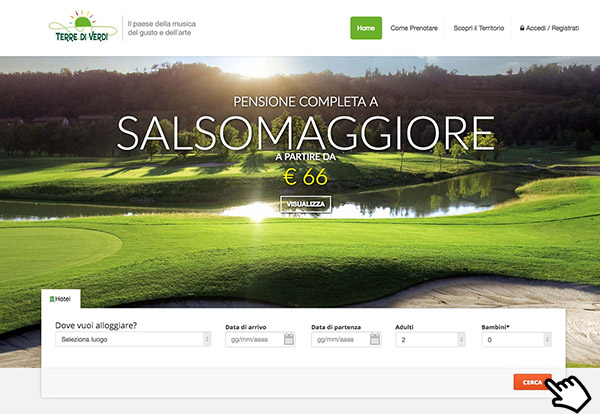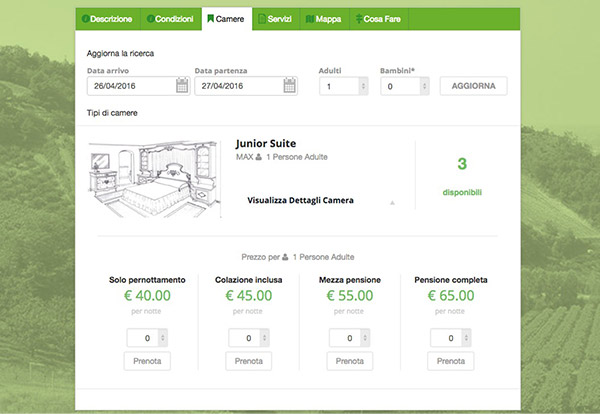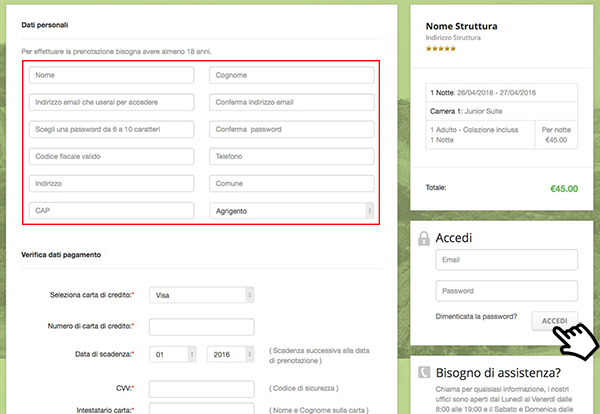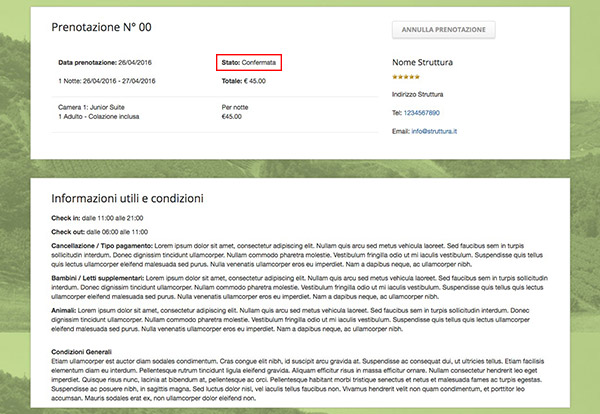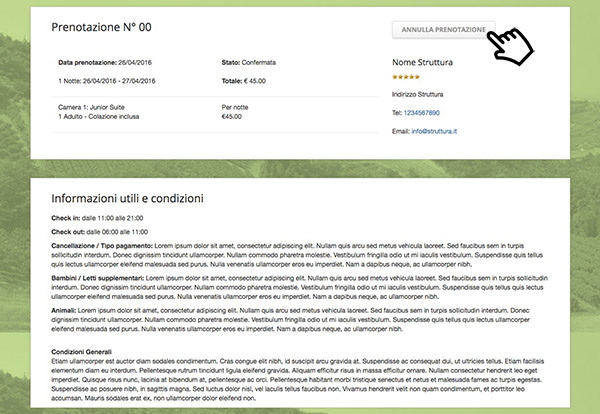3Log In/Sign Up
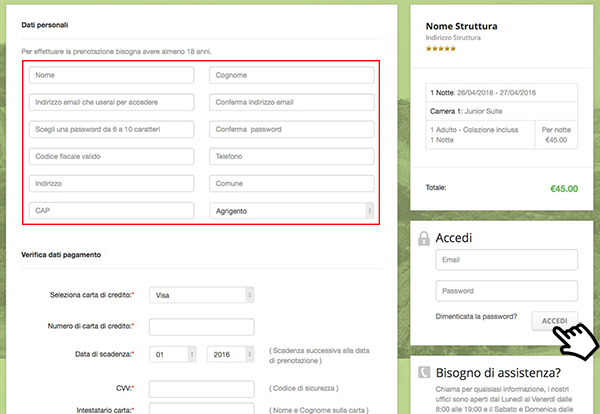
Log in or create a new account by filling in the form. If you create a new account, you will receive an automatic email; click on the link in the email to confirm your account. Once the account has been activated, you can log in by entering the email and password you set during registration. Once you have logged in, you can modify your personal data, check and modify your reservations or make additional reservations.